One type of illustration we typically get requests for, is solving for the premium to reach maturity on an inforce policy. This is actually a very simple illustration to generate and can be accomplished by using the Inforce Illustration System.
To begin, click on the Inforce Illustration button within your desktop software, or you can navigate to www.ikclife.com. Both options will take you to a login screen.
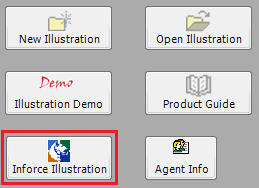
PLEASE NOTE: If you do not have a username and password, click on "Create User" and you will be able to set one up.

Once you have logged in, click on "Run Inforce Illustrations."
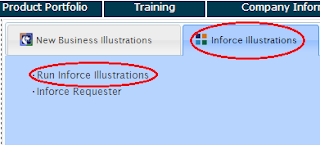
Make note of the parameters for looking up inforce policies:
Type in the policy number and click "Ok."
Next, the Policy Summary will be displayed. To run an illustration click "View Illustration."
To solve for the premium to reach maturity, simply click on the PTM button.
If a premium to reach maturity can be calculated, the premium will then be displayed based on the billing mode that is selected similarly to the example below:
If a premium to reach maturity cannot be calculated (Due to DEFRA, etc.), the following message will be displayed:
Once you are satisfied with the premium, click the magnifying glass to run the illustration.
As always, if you have any questions or would like help working on an inforce policy, please feel free to give us a call, we are here to help!
Jill Parsons
Illustration Development Team
Illustration Development Team
1-800-572-2467 x8162










