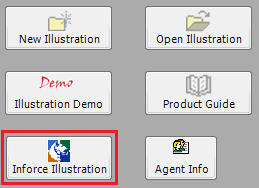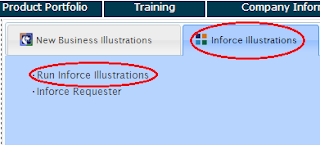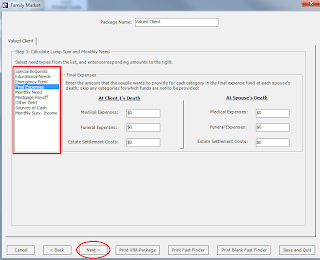We've had a few calls and questions come in, so I wanted to take a minute to point out the new features of our latest version, 4.33.
If you have not yet updated your software to version 4.33, you can do so by clicking on "Tools" in the Illustration System and clicking on "Check for Updates."
To help make agents more aware of the inforce illustrating capabilities we have in place, we have added an
"Inforce Illustration" button within the software. Clicking this button will pull up our website, at which time you can enter in your username and password to run inforce illustrations.
Please Note: If you do not yet have a username and password set up, no problem! Just click on the link on the
website and you will be able to set one up. If you have any problems with setup or if you aren't sure what your existing username and password is, just give us a call and we can assist you.
We have also added a Survivor Cash and Income Needs Package to the software that will allow you to determine the need for your clients should the death of a spouse occur.
Please refer to our "Survivor Cash and Income Needs Package" blog to access detailed instructions on how to utilize this package to fit your clients' needs!
Lastly, the Designation of Death Benefit Payout Endorsement Rider (DDBPER) has been added to the software for all new business policies. This rider allows the owner to choose how the death benefit is to be paid out. At the time the endorsement is added, the owner will designate a lump sum benefit that is immediately paid out at proof of death as well as an installment benefit amount paid over a designated number of installment benefit years after proof of death. In addition to new business policies, this rider can also be added to select inforce policies. To access more information about this new rider, click on the rider in the illustration system, and then place your curser over the open book for details.
Feel free to give us a call with any questions you may have.
Until Next Time!
Jill Parsons
Illustration Development Team
1-800-572-2467 x8162