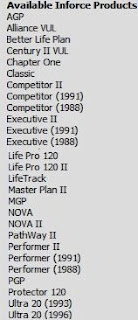Most
inforce policy illustrations can be done through our website, www.ikclife.com. Here is some information on how to run
inforce illustrations for your clients.
If
you are the assigned agent, the policy has been in
force for at least one year, the policy is above
the minimum specified amount, and the product type is in our
list of illustratable inforce products below, then the ability to run
an inforce illustration is at your fingertips!
PLEASE
NOTE: If you do not have a username and password, you
can create one by clicking on ‘Create User.’
Once you have logged in, click on the Inforce
Illustrations tab and click on "Run Inforce Illustrations."
Type
in the policy number you are trying to access and click, “OK.”
When the policy summary comes up, if you would like to make hypothetical changes and run inforce illustrations, click on "View Illustration" at the bottom of the page.
You
will then be directed to the input screen. Here, you can make hypothetical
changes to the policy by clicking on the change buttons. Once changes have been
made, click on the magnifying glass to run the illustration. If you would like a current illustration to see how the policy is performing, click on the magnifying glass to run it and
you will be presented with a current policy illustration.
We
have provided you with many options when running inforce illustrations to help
you meet the need of your existing clients, so please feel free to call us with
your questions. We would be happy to spend some one-on-one time helping you
walk through any inforce requests you receive.
Illustration Development Team
illustrationhelp@kclife.com
1-800-572-2467 x8162