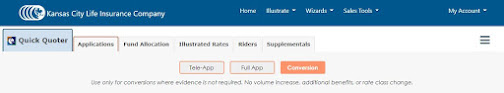Have you ever had to replace or add new coverage for a client and been stuck entering most or all of the same information from an old policy again? Or been entering similar information for a family member of an existing insured? Our new "Run New Business Illustration" button on inforce cases can help cut out some of the application hassle.
Once the button is clicked, you will be redirected to our Quick Quoter input screen where a new case setup can be entered with the existing information from the inforce policy already filled in. Once the case is customized to your client's liking, try out our E-Application to tap into the full potential of our new feature.
You will see we have loaded all client information we have on file and filled it in automatically. In addition, we have filled in the existing policy's PAC Number and transferred any Beneficiary and Owner information. By default, we don't set the transferred Beneficiary and Owner types. If you have this information, select the correct type. However, if you are not sure of the correct type and select an incorrect type, you may change the type back to "Select Type" and choose the correct type.
We hope this feature produces a smoother process for creating new cases on existing clients and would love to hear your feedback!
Illustration Development Team
1-800-572-2467 x8162
illustrationhelp@kclife.com