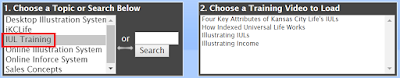The Illustration Development Team is excited to announce that Compass Elite is now available in the Quick Quoter!
Click here to check out the Quick Quoter, and start generating quotes for your clients right away.
In addition to features included with previous product releases, Compass Elite has even more options for customization. Head over to your preferences to set premium allocation defaults, saving you even more time when setting up quotes for your clients.
You also now have the option to change the illustrated interest rates for all of the indexed accounts available for premium allocation, allowing for more flexibility when deciding the interest rate you would like to show the client.
In addition to features included with previous product releases, Compass Elite has even more options for customization. Head over to your preferences to set premium allocation defaults, saving you even more time when setting up quotes for your clients.
You also now have the option to change the illustrated interest rates for all of the indexed accounts available for premium allocation, allowing for more flexibility when deciding the interest rate you would like to show the client.
We've also put together a great Help Page which explains the Quick Quoter in more detail, including browser specific questions you may have. Click here to view the Help Page now.
Please contact us if you would like to walk through setting up a Compass Elite or if you have any questions regarding the Quick Quoter.
Have a Great Day,
Illustration Development Team
1-800-572-2467 x8162
illustrationhelp@kclife.com