If you are the assigned agent, the policy has been in force for at least one year, the policy is above the minimum specified amount, and the product type is in our list of illustratable inforce products below, then the policy can be illustrated.
To access your inforce policies, click on the Inforce Illustrations button in your desktop software, or you can navigate to www.ikclife.com. Both options will take you to a login screen.
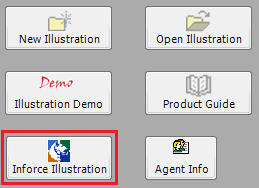
PLEASE NOTE: If you do not have a username and password, click on "Create User" and you will be able to set one up.

Once you have logged in, click on "Run Inforce Illustrations."
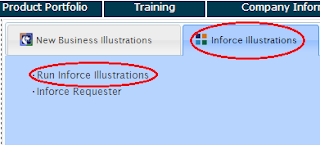
Once the policy summary comes into view, click on "View Illustration."
Once, the input screen comes up, to run a current inforce illustration, all you need to do is click on the "Illustrate" button at the top. This will run the illustration with the current parameters.
Please feel free to contact us with any questions you may have.
Illustration Development Team
1-800-572-2467 x8162





No comments:
Post a Comment