As the image above shows, when the insured's date of birth is entered, the age is calculated based on the age-near or age-last rule, depending on the selected product. Clicking the "Save Age" button, located below the client age box within the client information section, calculates the insured's age as of 6 months prior to the current point in time and compares the two ages. If the age calculated after clicking "Save Age" is younger than their age at the current time, that is the date of birth that will be used on the illustration. The image below shows this function.
It is our hope that this feature makes the application-writing process easier for agents, but we would love to hear your feedback and ideas for other features you would find useful on the Quick Quoter. As always, you can contact us at IllustrationHelp@kclife.com.
Happy selling!


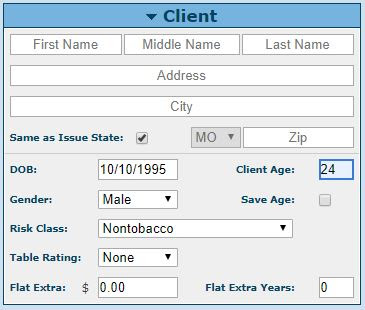

No comments:
Post a Comment